
SmartFace Access Control
SmartFace is a scalable facial recognition platform able to detect and identify faces and human appearance across multiple camera streams with top accuracy in real time. The power of our high-quality facial recognition algorithms supports any instant identification scenario for access control, pre-emptive security, and video investigation.
Facial Recognition for Real-Time Assessment of Security Risk
Through multiple watchlists containing hundreds of thousands of faces and smart notifications, SmartFace 5 can prevent security incidents from happening or accelerate the time to action in smart cities, airports, shopping centers, public transportation, stadiums, and other frequented places.
With a proven track record of more than 500 biometric projects delivered globally to various government and enterprise customers, Innovatrics’ face recognition ecosystem supports complete access control and security use cases, combining various deployment options including on-premise or edge-to-cloud cascaded architecture.
SmartFace Access Control
Contactless access control systems using accurate and fast facial biometric identification.
Our facial recognition platform, SmartFace, gives you a full set of components and tools to create contactless access control systems using accurate and fast facial biometric identification.
SmartFace is meant for system integrators, property managers, and/or real estate developers to build access control systems based on facial recognition via integration through REST API.

Sharry Integrations Library
…and more!
…and more!
…and more!
…and more!
…and more!
…and more!
…and more!
.svg)

…and more!
Sharry provides also...
.jpeg)
Mobile Access
Sharry is the most robust access control platform on the market through the integration of 20+ most popular access control systems. Provide a five-star experience!
.jpeg)
Visitor management system
Make all visitors feel exceptional. Through the ingenious and smart connection of reception software, the building’s access control system, parking reservations, and your building app.

Tenant engagement platform
Engage building community through the only mobile app they use daily. It's your building app. They activate it to open doors and turnstiles, to access the parking, to invite guests…
























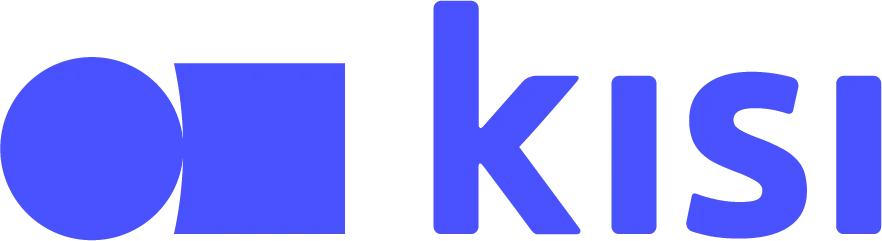









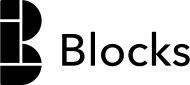


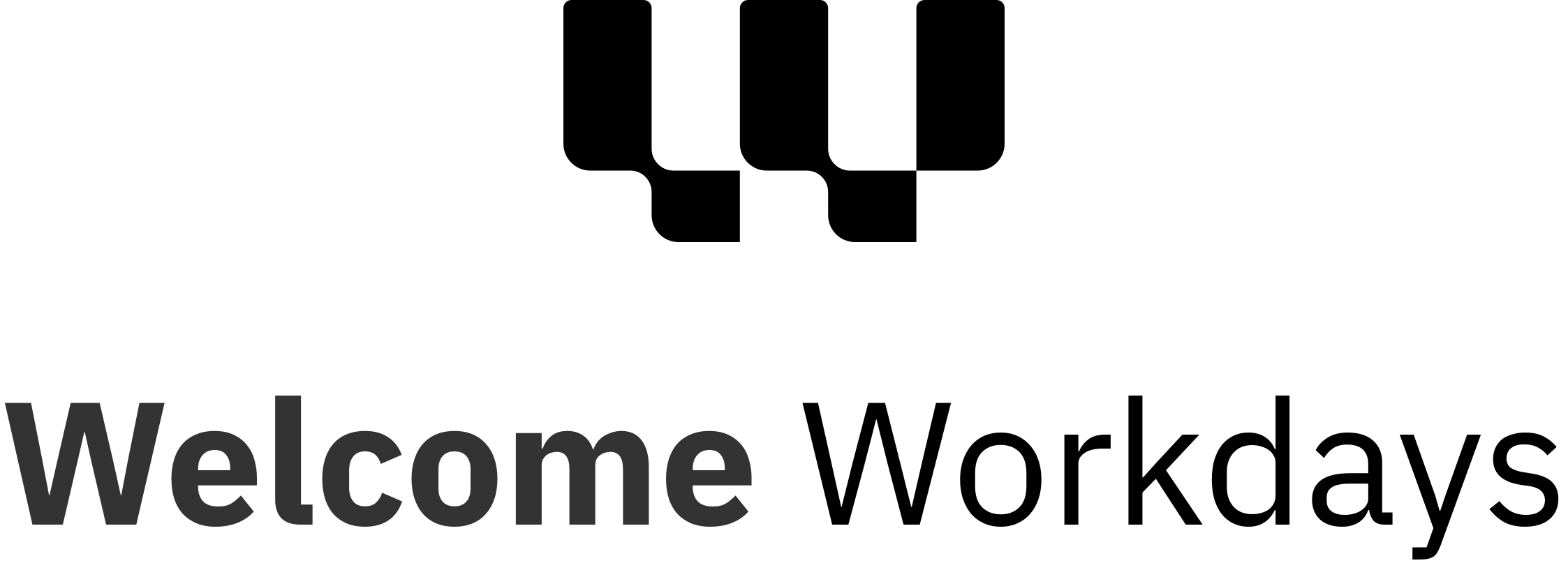




.webp)















.webp)







.png)
