Employee badge in Apple Wallet.
Tailored to modern enterprises
Sharry's cloud access platform is your fastest way to switch from plastic ID cards to mobile credentials, including an employee badge in Apple Wallet. The integration between Sharry and Apple Wallet allows enterprises and Class A office buildings to offer a remarkable workplace experience, enhance security, and streamline operations.

Supported Mobile Wallet Platforms
Access the workplace with the same ease and secured technology as paying for coffee. Sharry’s digital wallet solution works intuitively across Apple Wallet and Google Wallet, with Samsung Wallet integration on the way.
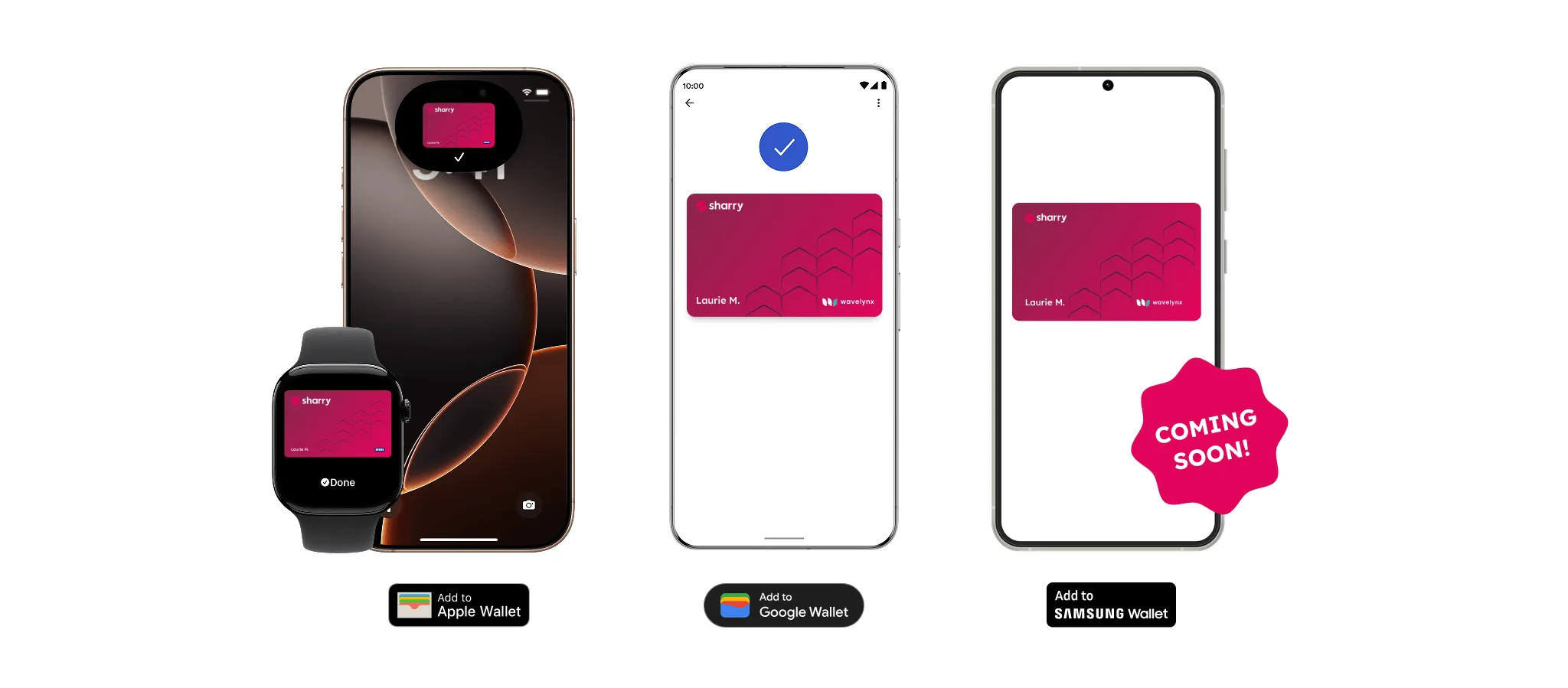
.png)

Digital badge is just the first step
to a first-class experience
.png)
Workplace platform with added value
Sharry provides a whole ecosystem of customizable solutions to fit your company's needs, including workplace access, a white-label mobile app, and integrated visitor management.

Streamline operations: Save time and money
Forget the hassle of printing physical keys. With Apple Wallet, you can streamline key distribution and management across your entire company. Go the extra mile to achieve your ESG goals.

Enhanced security. Without extra costs
Badge in Apple Wallet enables a single sign-on and multi-factor authentication. Additionally, badge readers can use Face ID or Touch ID to provide extra security for spaces that require it.

Integration has never been simpler
Badges in Apple Wallet seamlessly integrate into your company’s existing access control system and other workplace software. And they are easily managed by your internal staff.

Setup is quick
and easy
For easy access to your office space, to use a printer and more, add your employee badge to Apple Wallet directly from the white-labled app developed by Sharry. Sharry is already integrated with 20+ access control systems and an Apple Wallet integration is available for all of them. (Note: An Apple Wallet badge requires compatible device and OS version. Contact us for details.)
Entering and exiting
made simple
Once your badge has been added to Apple Wallet, you can unlock your door by holding your iPhone or Apple Watch near the reader. You don’t even need to wake or unlock your device. It’s as simple and secure as paying with your mobile phone.


Get inspired
by success stories
At Sharry, we are proud to share our global experiences with Apple Wallet delivery. Check out how we successfully rolled out Apple wallet badges at a multinational corporation with 30,000+ employees. We're also proud to deliver premium workplace access to the first multi-tenant office building in the United States (167 Green Street) and the European Union (Q22).
Add a new employee badge
in a few quick steps

Open your employer or office building app by Sharry on your iPhone or Apple Watch.

Find your employee badge, and tap Add to Apple Wallet.


Then use your iPhone or Apple Watch to access your office space, use a printer, and more.
Even without a charge,
your iPhone still gets you in
If your iPhone needs a charge, your employee badge in Apple Wallet will still work. Power Reserve – a special feature in iOS – provides up to five hours of access, so you can still get inside your office building or workspace.


The key to your office,
now on your wrist
Don't have access to your iPhone? Access your corporate spaces with just your Apple Watch. From building or office doors and elevators to turnstiles, printers, and more, just hold your Apple Watch near the reader to unlock. A wireless signal is not required for access, as with Apple Pay.
Your badges. With the privacy and security of iPhone

Still have some questions about Apple Wallet badges? (FAQ)
How much do Apple Wallet credentials cost?

The license fee may vary depending on the total number of users, all mobile and other access licenses, additional services from Sharry, the workplace experience platform configuration, etc. Contact us at hello@sharry.tech for an indicative price proposal.
What about employees using Android devices?

The mobile app developed by Sharry enables Android devices to use NFC credentials by default. Active Apple Wallet use will not affect these users. Additionally, we’re working with Google and Samsung to support integrating with their mobile wallets and this will be available soon.
What about privacy and my personal data?

When your badges are in Apple Wallet on your iPhone or Apple Watch, they’re stored on your device, which means Apple doesn’t see the doors or spaces you unlock. Your data is private and secure.
What will I do if my phone runs of out battery?

If your iPhone needs a charge, your badge in Apple Wallet will still work. Power Reserve provides up to five hours of access, so you can still get inside.
Is the Apple Wallet badge available for all iPhones and Apple Watches?

It requires an eligible device and OS version. Contact us for details.
How do I add my employee badge to Apple Wallet?

Open your employer or office building app developed by Sharry on your iPhone or Apple Watch. Find your employee badge, and tap Add to Apple Wallet. It's super easy and it takes only a few seconds.
I want an Apple Wallet badge. Where can I get one?

You need a dedicated mobile app, mobile credential provider, and integration to your access control system. Combining these three parts is Sharry's job since we are the market leader in developing mobile access solutions for smart buildings and smart workplaces worldwide.
How do I get into my office using an Apple Wallet credential?

Just hold your iPhone or Apple Watch near the reader to unlock. With Express Mode, you don’t need to wake or unlock your device to use your mobile badge. It’s easy, convenient, and private.
Why Apple Wallet badge
powered by Sharry





Get more through synergy with...

Visitor Management
Register all visitors and send them a guestpass with a QR code. Digitize your guestbook to fully support security convergence. Improve reception efficiency and provide great hospitality service.

Workplace Mobile App
Enhance workplace experience with advanced features coming as add-ons to NFC employee badges. Sharry offers Lobby News and one tool to book desks, meeting rooms, parking, or amenities.










.png)
